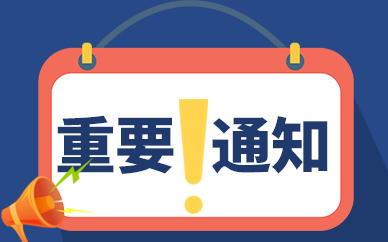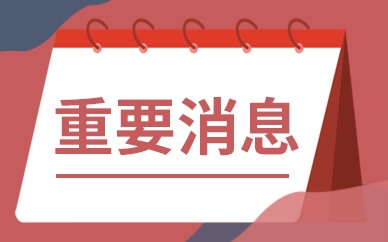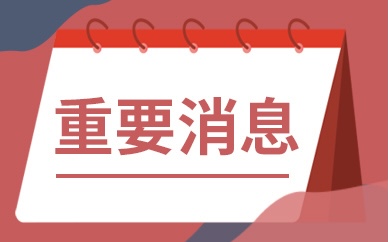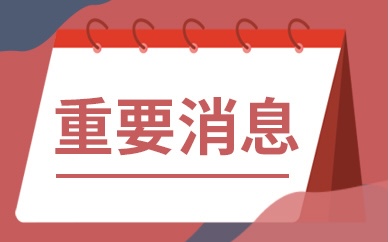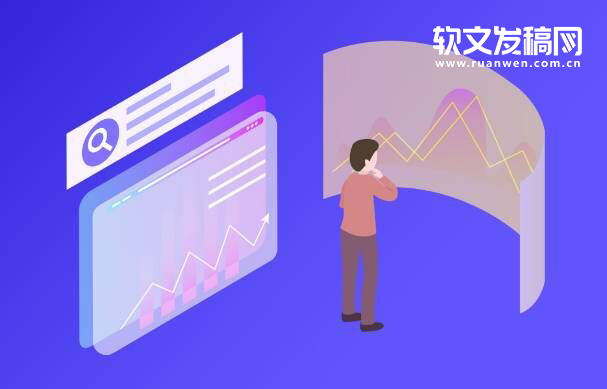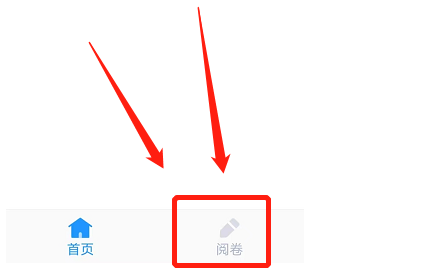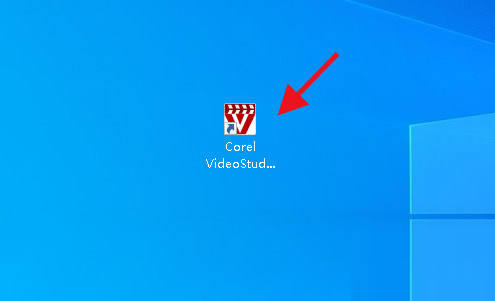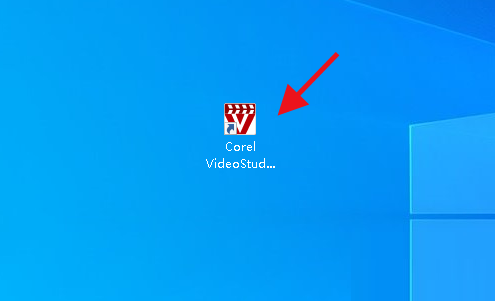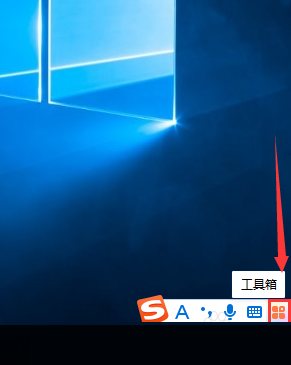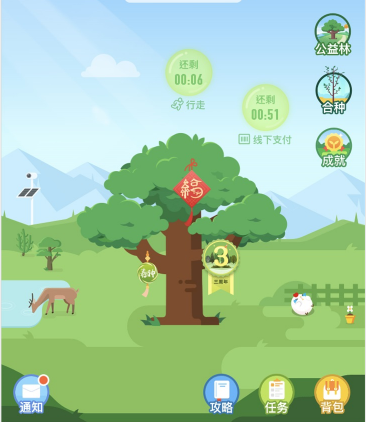本教程操作环境:windows10系统、jquery3.2.1版本、Dell G3电脑。
jquery怎么动态增加元素
1、append
append() 方法在被选元素的结尾(仍然在内部)插入指定内容。
语法为:
$(selector).append(content)
示例如下:
<script type="text/javascript" src="/jquery/jquery.js"></script><script type="text/javascript">$(document).ready(function(){ $("button").click(function(){ $("p").append(" Hello world!"); });});</script>This is a paragraph.
This is another paragraph.
输出结果:
2、prepend
prepend() 方法在被选元素的开头(仍位于内部)插入指定内容。
语法为:
$(selector).prepend(content)
示例如下:
<script type="text/javascript" src="/jquery/jquery.js"></script><script type="text/javascript">$(document).ready(function(){ $("button").click(function(){ $("p").prepend("Hello world! "); });});</script>This is a paragraph.
This is another paragraph.
输出结果:
3、before
before() 方法在被选元素之前插入指定的内容。
语法为:
$(selector).before(content,function(index))
示例如下:
</script><script>$(document).ready(function(){$("button").click(function(){$("p").before("Hello world!
");});});</script>这是一个段落。
这是另一个段落。
输出结果:
4、after
after() 方法在被选元素后插入指定的内容。
语法为:
$(selector).after(content,function(index))
示例如下:
<script>$(document).ready(function(){ $("button").click(function(){ $("p").after("Hello world!
"); });});</script>这是一个段落。
这是另一个段落。
输出结果:
相关视频教程推荐:jQuery视频教程
以上就是jquery怎么动态增加元素的详细内容,更多请关注php中文网其它相关文章!