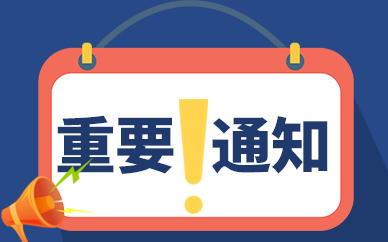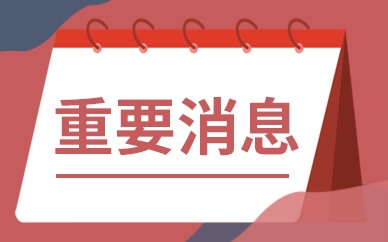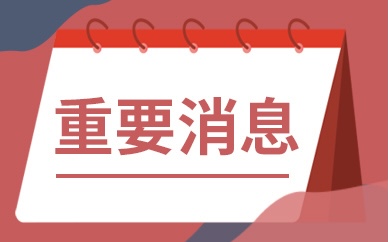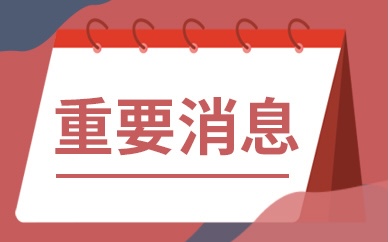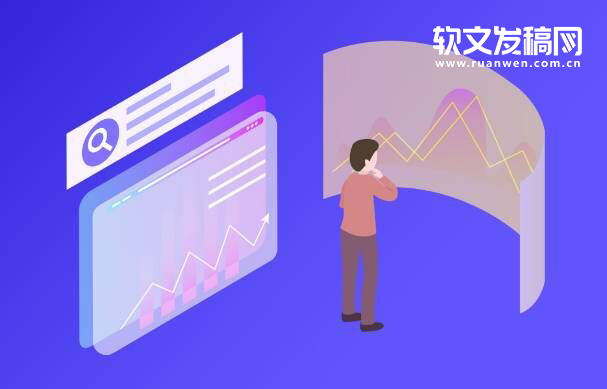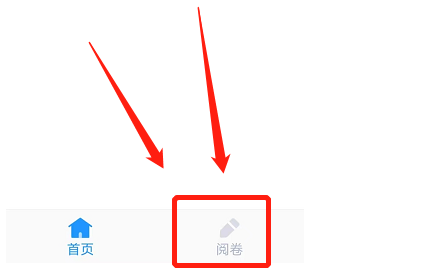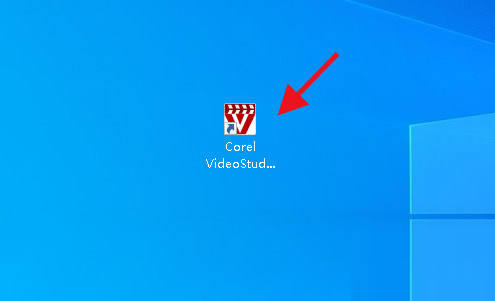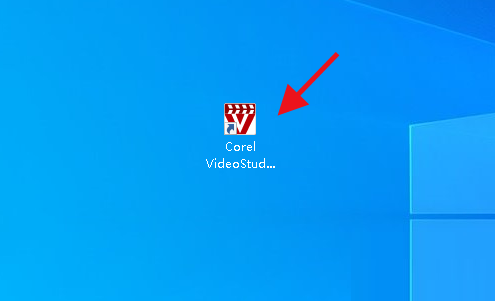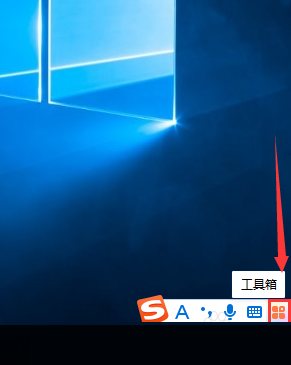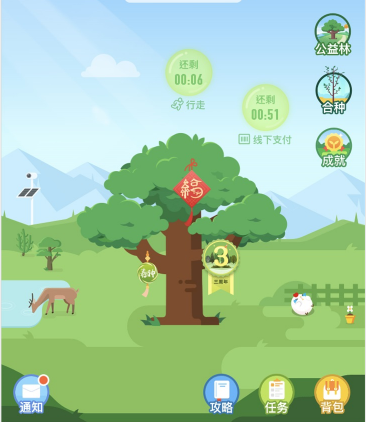在 2020 年 9 月 Vue 3 发布正式版本之后,2021 年 2 月 Vuex 也发布了适配 Vue 3 的 4.0版本,但是在 2021 年 8 月底,由 Vue 核心团队成员 Eduardo 主要贡献的全新 Vue 状态共享库发布 2.0版本,并在同年 11 月,尤大正式指定 Pinia 为 Vue 的官方状态库(现在 Vue 官网也已经将 Vuex 替换为了 Pinia)。(学习视频分享:vue视频教程)
什么是 Pinia
Pinia 与 Vuex 一样,是作为 Vue 的“状态存储库”,用来实现 跨页面/组件形式的数据状态共享。
 (相关资料图)
(相关资料图)
在平时的开发过程中,Vue 组件之间可以通过 Props和 Events实现组件之间的消息传递,对于跨层级的组件也可以通过 EventBus来实现通信。但是在大型项目中,通常需要在浏览器 保存多种数据和状态,而使用 Props/Events或者 EventBus是很难维护和扩展的。所以才有了 Vuex 和 Pinia。
Pinia 为何能取代 Vuex
作为 Vue 开发者都知道,Vuex 作为 Vue 的老牌官方状态库,已经和 Vue 一起存在了很长时间,为什么现在会被 Pinia 取代呢?
官方的说法主要是以下几点:
取消 mutations。因为在大部分开发者眼中,mutations 只支持 同步修改状态数据,而 actions虽然支持 异步,却依然要在内部调用 mutations 去修改状态,无疑是非常繁琐和多余的
所有的代码都是 TypeScript 编写的,并且所有接口都尽可能的利用了 TypeScript 的 类型推断,而不像 Vuex 一样需要自定义 TS 的包装器来实现对 TypeScript 的支持
不像 Vuex 一样需要在实例/Vue原型上注入状态依赖,而是通过直接引入状态模块、调用 getter/actions 函数来完成状态的更新获取;并且因为自身对 TypeScript 的良好支持和类型推断,开发者可以享受很优秀的代码提示
不需要预先注册状态数据,默认情况下都是根据代码逻辑自动处理的;并且可以在使用中随时注册新的状态
没有 Vuex 的 modules 嵌套结构,所有状态都是扁平化管理的。也可以理解为 pinia 注册的状态都类似 vuex 的 module,只是 pinia 不需要统一的入口来注册所有状态模块
虽然是扁平化的结构,但是依然支持 每个状态之间的互相引用和嵌套
不需要 namespace 命名空间,得利于扁平化结构,每个状态在注册时即使没有声明状态模块名称,pinia 也会默认对它进行处理
如何使用
1. 注册 Pinia 实例
以 Vue 3 项目为例,只需要在入口文件 main.ts中引入即可完成 Pinia 的注册。
import { createApp } from "vue"import { createPinia } from "pinia"const app = createApp(App)const pinia = createPinia()app.use(pinia)登录后复制此时 createPinia()创建的是一个根实例,在 app.use的时候会在 app 中注入该实例,并且配置一个 app.config.globalProperties.$pinia也指向该实例。
2. 定义状态 Store
在注册一个 Pinia 状态模块的时候,可以通过 defineStore方法创建一个 状态模块函数(之所以是函数,是因为后面调用的时候需要通过函数的形式获取到里面的状态)。
deineStore 函数的 TypeScript 定义如下:
function defineStore(id, options): StoreDefinitionfunction defineStore(options): StoreDefinitionfunction defineStore(id, storeSetup, options?): StoreDefinition, _ExtractGettersFromSetupStore, _ExtractActionsFromSetupStore>type Id = ID extends stringtype storeSetup = () => SStype options = Omit, "id"> | DefineStoreOptions | DefineSetupStoreOptions, _ExtractGettersFromSetupStore, _ExtractActionsFromSetupStore>
登录后复制可以看到该函数最多接收 3个参数,但是我们最常用的一般都是第一种或者第二种方式。这里以 第一种方式例,创建一个状态模块函数:
// 该部分节选字我的开源项目 vite-vue-bpmn-processimport { defineStore } from "pinia"import { defaultSettings } from "@/config"import { EditorSettings } from "types/editor/settings"const state = { editorSettings: defaultSettings}export default defineStore("editor", { state: () => state, getters: { getProcessDef: (state) => ({ processName: state.editorSettings.processName, processId: state.editorSettings.processId }), getProcessEngine: (state) => state.editorSettings.processEngine, getEditorConfig: (state) => state.editorSettings }, actions: { updateConfiguration(conf: Partial) { this.editorSettings = { ...this.editorSettings, ...conf } } }}) 登录后复制其中的 options配置项包含三个部分:
state:状态的初始值,推荐使用的是一个 箭头函数,方便进行类型推断getters:状态的获取,是一个对象格式;推荐配置为每个 getters 的对象属性为 箭头函数,方便进行类型推断;在使用时等同于获取该函数处理后的 state 状态结果;并且与 Vue 的计算属性一样,该方法也是惰性的,具有缓存效果actions:类似 Vue 中的 methods 配置项,支持异步操作,主要作用是 处理业务逻辑并更新状态数据;另外,此时的 actions 是一个 函数集合对象,与 getters 不同的是 不建议使用箭头函数。并且函数内部的 this 就指向当前 store 的 state。3. 组件使用(配合 setup)
众所周知,vue 3 最大的亮点之一就是 组合式API(Composition API),所以我们先以组件配合 setup 使用。
import { defineComponent, ref, computed } from "vue"import { storeToRefs } from "pinia"import { EditorSettings } from "types/editor/settings"import editorStore from "@/store/editor"export default defineComponent({ setup(props) { const editor = editorStore() // 直接获取 state 状态 const { editorSettings } = storeToRefs(editor) // 使用 computed const editorSettings = computed(() => editor.editorSettings) // getters const prefix = editor.getProcessEngine // 更新方式 1:调用 actions editorStore.updateConfiguration({}) // 更新方式 2:直接改变 state 的值 editorStore.editorSettings = {} // 更新方式 3:调用 $patch editorStore.$patch((state) => { state.editorSettings = {} }) return { editorStore } }})登录后复制这里对以上几种处理方式进行说明:
获取值:
可以通过 解构获取 state 定义的数据,但是 解构会失去响应式,所以需要用 storeToRefs重新对其进行响应式处理
通过 computed计算属性,好处是 可以对 state 中的状态数据进行组合
通过定义的 getters 方法来获取值,这种方式获取的结果本身就是 响应式的,可以直接使用
更新值:
首先是可以 直接改变 state 的状态值,缺点是多次使用容易有重复代码,且不好维护;也会影响代码的可读性通过定义的 actions更新,也算是推荐方法之一;在后续迭代和扩展中,只需要维护好 store 中的代码即可$patch: 这个方式 可以接收一个对象或者函数,但是 推荐使用箭头函数(函数参数为状态数据 state);因为如果是对象,则需要根据新数据和当前状态 重建整个 state,增加了很多的性能损耗;而使用箭头函数,其实就与 actions中的方式类似,可以 按代码逻辑修改指定的状态数据4. 组件使用(没有 setup)
而在传统的 optionsAPI 模式的组件中(也没有配置 setup),Pinia 也提供了与 Vuex 一致的 API:mapState,mapGetters,mapActions,另外还增加了 mapStores用来访问所有已注册的 store 数据,新增了 mapWritableState用来 定义可更新状态;也因为 pinia 没有 mutations,所以也取消了 mapMutations的支持。
{{ settings }}
{{ processEngine }}
<script> import { defineComponent, ref, storeToRefs } from "vue" import { mapState, mapActions, mapWritableState } from "pinia" import editorStore from "@/store/editor" export default defineComponent({ computed: { ...mapState(editorStore, { settings: "editorSettings", processEngine: (state) => `This process engine is ${state.editorSettings.processEngine}` }), ...mapWritableState(editorStore, ["editorSettings"]) }, methods: { ...mapActions(editorStore, ["updateConfiguration"]), update() { this.editorSettings.processEngine = "xxx" } } })</script>
登录后复制5. 互相引用
因为 Pinia 本身是支持各个 store 模块互相引用的,所以在定义的时候可以直接引用其他 store 的数据进行操作。
例如我们这里根据 editor store 创建一个 modeler store
import { defineStore } from "pinia"import editor from "@/store/editor"export default defineStore("editor", { state: () => ({ element: null, modeler: null }), actions: { updateElement(element) { const editorStore = editor() if (!editorStore.getProcessEngine) { editorStore.updateConfiguration({ processEngine: "camunda" }) } this.element = element } }})登录后复制6. 脱离 store 模块和组件使用
因为 Pinia 的每个 store 模块都是依赖 vue 应用和 pinia 根实例的,在组件内部使用时因为 Vue 应用和 pinia 根实例肯定都已经是 注册完成处于活动状态中的,所以可以直接通过调用对应的 store 状态模块函数即可。
但是在脱离 store 模块与组件,直接在外部的纯函数中使用时,则需要注意 store 状态模块函数的调用时机。
以官方的示例来看:
import { createRouter } from "vue-router"const router = createRouter({ // ...})// ❌ 根据导入的顺序,这将失败const store = useStore()router.beforeEach((to, from, next) => { // 我们想在这里使用 store if (store.isLoggedIn) next() else next("/login")})router.beforeEach((to) => { // ✅ 这将起作用,因为路由器在之后开始导航 // 路由已安装,pinia 也将安装 const store = useStore() if (to.meta.requiresAuth && !store.isLoggedIn) return "/login"})登录后复制直接在js模块的执行中 直接调用是可能会报错的,因为此时可能在 import router 的时候 还没有调用 createApp 和 createPinia 创建对应的应用实例和 pinia 根实例,所以无法使用。
而在路由导航的拦截器中使用时,因为 路由拦截触发时,应用和 pinia 根实例肯定已经全部实例化完毕,才可以正常使用。
所以 如果是在外部的 hooks 函数或者 utils 工具函数等纯函数模块中使用 store 数据时,最好是定义一个函数方法导出,在组件或者 store 模块中调用该方法,保证此时能正确执行
最后
总的来说,Pinia 作为 Vue 官方推荐的状态库,配合 Vue 3 的组合式 API,可以更好的实现项目中各种数据状态的管理,而不是像以前使用 Vuex 一样通过 modules 的形式注册各种状态。Pinia 对于抽离逻辑进行复用(hooks),简化使用方式来说,比之前的 Vuex 好了很多倍;加上良好的类型支持与代码提示,让我们在开发过程中可以省去很多前置工作,也是对我们的开发效率的一种提升吧。
当然,、Vue DevTools 在更新之后,也实现了对 Pinia 的支持。
【相关视频教程推荐:vuejs入门教程、web前端入门】
以上就是详解Vue3状态管理库Pinia的使用方法的详细内容,更多请关注php中文网其它相关文章!